F.A.Q. - Frequently Asked Questions
Below is an evolving list of Peach Pass frequently asked questions (FAQs). Find out how to manage your Peach Pass account, where to get a Peach Pass, or even find details on deactivating transponders. For additional questions, please contact the Peach Pass Customer Service Center by phone at 1-855-PCH-PASS (724-7277) or submit an online inquiry here.
What is a Peach Pass transponder?
A Peach Pass transponder is a small electronic sticker device used for toll transaction detection. It can be adhered to a vehicle windshield or the front headlamp of a vehicle or motorcycle. It is connected to a Peach Pass customer’s account and allows tolls at each Express Lane facility to be collected electronically, with no toll booths requiring drivers to slow down or stop.
How do I open a Peach Pass account?
- Name, address, contact phone number, and email address
- Year, color, make, model, and license plate number of the vehicle(s) requiring a Peach Pass transponder
- An initial payment of $20 to open the account. Payment can be made online in the form of credit or debit card. Alternatively, at select Peach Pass Retail Center locations, customers can pay with check, money order, or cash.
- A valid, active credit card or debit card for replenishment of the account
What are the Peach Pass Account types?
There are three types of customer accounts: Toll Personal, Toll Corporate, and Toll Corporate Fleet Accounts. A Toll Personal Toll Account is for personal, noncommercial customers with privately owned, leased, or rented Vehicles and is limited to no more than 10 Peach Pass transponders per account (up to ten vehicles with one transponder each). A Toll Corporate account is for companies or businesses with corporate-owned, leased, or rented vehicles. Up to 10 Peach Passes may be linked to any one Toll Corporate Account. For larger fleets, Toll Corporate Fleet accounts are available, and the number of Peach Passes linked to a Toll Corporate Fleet account is not limited. All accounts are prepaid, and a sufficient balance must be maintained to cover tolls and other charges incurred. Each time a Peach Pass is accepted as a method of payment at a toll facility or the toll account otherwise incurs a fee or other charges, the applicable amount will be deducted from the prepaid balance in the account.
How much does a Peach Pass transponder cost?
Peach Pass transponders are free. Most motorists open a Personal Toll Account, which requires a prepaid toll balance (minimum of $20) using a debit or credit card. This balance is deducted when a motorist incurs tolls by using the Express Lanes. Depending on your usage or other charges to your Account, there may be more than one replenishment transaction in any given month.
How do I get a Peach Pass and where do I sign up?
You can sign up for a Peach Pass account online by clicking here or contacting the Customer Service Center by phone at 1-855-PCH-PASS (724-7277) or in person at a Peach Pass Retail Center. Want a Peach Pass today? Visit us at these locations:
Peach Pass Retail Center
245 Peachtree Center Ave, NE
Ground Floor Level
Atlanta GA, 30303-1224
Open Monday-Friday, 8:00 AM – 5:00 PM
Lawrenceville Department of Driver Services
310 Hurricane Shoals, NE
Lawrenceville, GA 30046
Open Tuesday – Friday, 8:00 am – 6:00 pm; Saturday – 8:00 am – 12:00 pm
Locust Grove Department of Driver Services
619 Tanger Boulevard
Locust Grove, GA 30248
Open Tuesday – Friday, 8:00 am – 6:00 pm; Saturday – 8:00 am – 12:00 pm
Kennesaw Department of Driver Services
3690 Old 41 Highway, NW
Kennesaw, GA 30144
Open Tuesday – Friday, 8:00 am – 6:00 pm; Saturday – 8:00 am – 12:00 pm
How do I install a Peach Pass transponder in my vehicle?
Each vehicle must have a properly installed Peach Pass transponder to ensure accurate toll transactions on the Georgia Express Lanes. Your Peach Pass must be permanently installed on the inside and center of your windshield before driving on the Georgia Express Lanes.
- Allow 3/4 inch from the center of the mirror and 2 inches from the top of the windshield
- If you have another type of tag on your windshield, it must be at least 2 inches away from the Peach Pass transponder
- Install the Peach Pass when the windshield’s temperature is above 50°F (10°C). If necessary, use your heater/ defroster to warm the windshield before installing.
Peach Pass transponders cannot be reused or reattached. If you switch vehicles or want to reapply a transponder after getting your windshield replaced, please request a new Peach Pass transponder by contacting the Customer Service Center by phone at 1-855-PCH-PASS (724-7277) or in person at a Peach Pass Retail Center.
Note: Metallized windshields require a Peach Pass headlamp transponder rather than the standard windshield tag to ensure accurate toll readings. Peel the sticker tag located above the barcode off and place it in the center of your vehicle’s headlamp.
How do I find my Peach Pass transponder number?
Your Peach Pass transponder number is located on the front of your Peach Pass sticker tag. Customers can also access their Peach Pass transponder number by visiting mypeachpass.com or the Peach Pass Go! Mobile app. The Peach Pass Transponder number associated with each vehicle associated with a Peach Pass account can be found by clicking “Manage Vehicles” under “Vehicles & Transponders”.
What is Banc Pass Pay n Go?
BancPass is an approved, licensed vendor of Peach Pass. BancPass provides a pay as you go, cash reloadable toll tag account for customers who wish to pay for tolls using cash.
What is the cost of the BancPass Pay n Go products? Are there fees?
- A transponder with instructions on how to place it on the windshield
- A Reload Card with $15 worth of tolls loaded onto the account
- Terms and Conditions of the program
How can I pick up a new BancPass Peach Pass starter kit?
BancPass Pay n Go Starter Kits are available at participating Kroger, CVS, Walgreen’s, and Costco locations throughout Georgia. Visit www.BancPass.com for participating retailers near you. The Starter Kit includes a transponder and a Reload Card. Upon purchase, the account is activated with tolls automatically loaded onto the account. After registering the vehicle’s license plate through text message, the BancPass customer service center, or the BancPass phone app, customers can drive on the road. Customers can replenish their accounts with their Reload Card at any participating retailer using cash or debit; or through the BancPass phone app or website using credit.
How do I check my balance?
How do I reload my BancPass account?
What do I do if I have a violation or transaction issue, and I am a BancPass customer?
Please go to www.BancPass.com or call 866-978-5061 or email BancPass at [email protected].
What does the BancPass phone app do?
The BancPass phone app allows you to register new transponders, view all toll charges, and check account balances. You can also replenish your account through the mobile app. The BancPass app provides you with a digital reload card, doing away with physical reload cards. Simply click on the Vehicles tab and reload using the barcode.
Where does BancPass Pay n Go work?
BancPass Pay n Go works on all Express Lanes in Georgia and in any states that accept Peach Pass including E-ZPass, SunPass, E-Pass, and QuickPass facilities.
How do I log in to my Peach Pass account online?
You can manage your Peach Pass account online by logging in at mypeachpass.com/login or using the Peach Pass GO! app. First time logging in to your account on the mypeachpass.com site or the Peach Pass GO! app? To establish new login credentials:
- Navigate to the login page here and select the “Set up Web Access” icon.
- Enter the e-mail address you signed up with (note that it will default as your primary e-mail address on the account).
- Enter your account number
- Create your password and Peach Pass PIN.
- You’re all done!
If you have questions about online access, please contact the Peach Pass Customer Service Center at 1-855-PCH-PASS (724-7277).
How can I manage my Peach Pass account?
How long does it normally take for a toll transaction to post to my account?
Peach Pass transactions typically take 14 days for a transaction to post to your account, however, it can take up to 30 days in some instances. If you do not see transactions posted after that, please contact the Peach Pass Customer Service Center at 1-855-724-7277 or submit an online inquiry here. Please note on occasion, in the event a customer’s Peach Pass transponder is not properly read (which may occur when a transponder is incorrectly placed on the windshield), a manual image review must occur and, in such cases, posting may take up to 60 days.
How can I update or change the credit card on my account?
Why was my credit card information automatically updated on my account?
The Peach Pass credit card processor utilizes a service offered by your credit card company to provide updated credit card information. Credit card accounts enrolled in this service are updated automatically when changes to card data are reported by the card brand. The updater service covers Visa, Mastercard, and Discover. If you want to prevent these updates, contact your credit card provider and opt out of the service.
Do I have to register my motorcycle to ride for free in Georgia's High Occupancy Toll Lanes, specifically the I-85 Express Lanes?
Motorcycles must have a valid Peach Pass transponder and have the proper license plate designation (motorcycle license plate issued by the Georgia Department of Revenue) to be eligible for free toll benefits. When adding your motorcycle to your Peach Pass account, select the option for “Motorcycle”. SRTA will review and confirm once your motorcycle has been registered to ride for free. Until then, you will be charged for tolls.
How will I know if I have received my motorcycle certification?
For Peach Pass customers with Georgia plates, you will receive an email confirming your certification to the primary email address on your Peach Pass account. If your motorcycle is not able to be certified by the Georgia Department of Revenue, a communication with additional instructions will be sent through the Inquiries page on your Peach Pass GO! Mobile app or on mypeachpass.com. You are responsible for all tolls until this certification is provided.
Can I register my motorcycle with a non-Georgia plate?
Peach Pass customers with non-Georgia plates may be eligible for motorcycle discounts on I-85 if their vehicle is registered in the license plate’s state. After adding or updating your vehicle on your Peach Pass account, a communication will be sent with additional instructions to receive your certification. Please monitor the Inquiries page on your Peach Pass GO! Mobile app or on mypeachpass.com. You are responsible for all tolls until this certification is provided.
If I buy a new or used car, can I switch my current Peach Pass transponder from my old vehicle to my new one?
Peach Pass transponders cannot be reused or reattached. You must request a new Peach Pass transponder for your new vehicle. Order your new Peach Pass transponder online in three easy steps:
- Log in to your account here
- Click on the “Manage vehicles” icon under “Vehicles & Transponders”
- Click on the “Add Vehicle” icon
- Select “Add a Peach Pass” from the left-hand sidebar and click the orange “Add” button to order a Peach Pass for your new vehicle.
- Enter the requested information (new vehicle’s make, model, year, color, and license plate number).
- Your new Peach Pass transponder will be mailed to you within 7-10 business days.
- Be sure to remove the old vehicle from your account if it is no longer in your possession.
Your Peach Pass transponder will be activated and ready for use when you receive it. If you have any questions, please contact the Peach Pass Customer Service Center at 1-855-PCH-PASS (724-7277).
If I have not received a permanent license plate for my vehicle, can I get a Peach Pass transponder for use with my temporary license plate?
Yes, your new temporary license plate number can be added to your account or used to open a Peach Pass Toll Personal account. Simply select “Yes” under “Is this a Temporary Plate?” when adding a vehicle to your account. Failure to update your account with your permanent license plate number may result in violation notices being issued. When your new license plate comes in, please update your vehicle’s license plate through the following steps:
- Log in to your account here
- Select “Manage Vehicles” under “Vehicles & Transponders”
- Select “Edit” for the vehicle with the temporary license plate
- Update your license plate number and click “Save”
How do I deactivate a transponder on a vehicle I have sold/traded to ensure I will not be charged for future tolls?
How do I close my Peach Pass account?
- After you log in to your account, select “Request Account Closure” under the “My Account” menu or the website footer.
- Select your reason for account closure (optional).
- Click “Close Account”.
Is there a new Peach Pass GO! mobile app?
Yes, download the Peach Pass GO! mobile app today! The Peach Pass GO! mobile app helps you to manage your Peach Pass account with a few simple swipes. Peach Pass GO! is available for FREE in the Apple iTunes and Google Play stores. The new, upgraded Peach Pass Go! Mobile App is a full app replacement and not an upgrade to the Peach Pass Go! 2.0 Mobile App. Customers must download the new Peach Pass Go! Mobile App to manage their account on the go!
In the Peach Pass GO! mobile app, how do I save my email and password?
The Peach Pass GO! mobile app only has the autofill function enabled through the biometrics feature. If you opt to not use this feature, you will need to sign in with your email and password.
In the Peach Pass GO! mobile app, can I use biometrics (Facial ID/Fingerprint)?
Yes, after you enter your email and password to log in to the Peach Pass GO! mobile app, turn on “Biometrics Recognition” in 3 easy steps:
- Click “My Account”
- Click “Account Preferences”
- Scroll down and turn on “Biometrics Recognition” and Save.
When you log in the next time, click the Biometrics Recognition icon for Apple or Android as shown below to log in and save this feature.
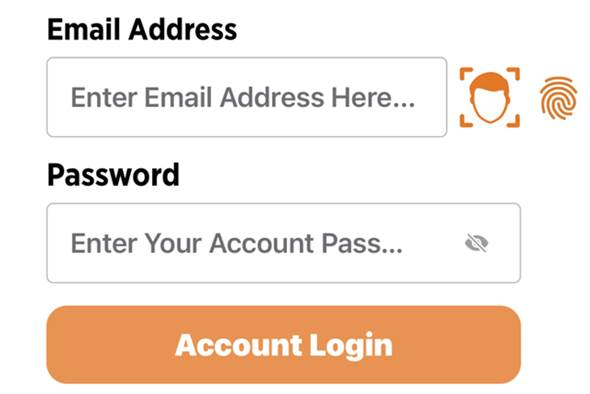
What if I have trouble using the biometric (Facial ID/Fingerprint) feature?
If you receive the message “Biometrics authentication not supported”, please see the troubleshooting instructions below.
For Apple iOS, if FaceID still doesn’t work, go to iPhone settings, Apps, Peach Pass Go!, and ensure that FaceID is On.
For Android, if biometrics still does not work, go to settings > security & privacy >Biometrics to enable/disable.
Will I be able to see my transaction history in the new system?
Once you log in to the new MyPeachPass.com or Peach Pass GO! mobile app, you will be able to view all past trips and transactions.
Why don’t the customer satisfaction surveys for chat and phone call interactions reflect the name of the agent that is interacting with me?
The customer satisfaction survey will only refer to the “customer service representative” and not the agent interacted with by name. Please note that feedback on customer service interaction is still collected and reviewed. Your feedback is important to us! Thank you for taking the time to share it with us.
How can I see SMS documents/notifications under the “Documents” page on the Peach Pass GO! mobile app?
SMS documents/notifications can be viewed in the Peach Pass GO! mobile app with all other documents/notifications when selecting “view all”. Alternatively, you can view documents/notifications and use all filters when viewing your account on mypeachpass.com instead.
Where can I find my annual statement for my Peach Pass account on the new My Peach Pass website or the Peach Pass GO! mobile app?
The Annual Statements are not currently available for Peach Pass accounts. Customers may generate a custom statement or access monthly statements with the same information from their account on mypeachpass.com. Please note when this statement is generated, the date displayed on the statement is the date the trip occurred on the associated Express Lanes and not the date it was posted to your account.
What time zone does my transaction date/time display when I submit an inquiry from the “Account Activities” page on the Peach Pass GO! mobile app?
Where do I find real-time toll rates in the Peach Pass GO! mobile app?
Rates can be found online here (link to https://peachpass.com/real-time-toll-rates/). Additionally, customers can access real time toll rates through a link in the mobile app. Please sign into your Peach Pass account on the Peach Pass GO! mobile app and select the navigation menu in the top right corner of the screen. A link to https://peachpass.com/real-time-toll-rates/ will be available for real time toll rates in the dropdown menu that appears. Upgrades are coming.
What is Peach Pass Verify? How can my carpool qualify for free tolls?
Peach Pass Verify is a new mobile app that allows qualifying Peach Pass Customers carpooling with three or more people (including the driver) to commute toll free on Georgia’s High Occupancy Toll Lanes, specifically the I-85 and I-85 Extension Express Lanes. If you already have a Peach Pass Toll Personal or Toll Corporate account, you can start accessing free toll benefits immediately by downloading the Peach Pass Verify mobile app in the Apple store or Google Play store.
Did Peach Pass Verify replace the free toll declaration mode in the Peach Pass GO! 2.0 mobile app?
Yes, the Peach Pass Verify mobile app replaced the prior free toll declaration options in the Peach Pass GO! 2.0 mobile app. Please download Peach Pass Verify to access free toll benefits.
Why was the carpool declaration feature moved from Peach Pass GO! 2.0 to Peach Pass Verify?
Peach Pass Verify keeps free toll benefits fair on Georgia’s I-85 and I-85 Extension Express Lanes by requiring Peach Pass drivers to verify their carpool at the start and end of each trip. Because the mobile app requires verification and re-verification for each trip, it prevents motorists who aren’t carpooling from taking advantage of free tolls.
By rewarding Peach Pass customers who share rides, Peach Pass Verify helps to cut down on traffic and keep express lane traffic moving for a more reliable commute.
Where can I use free toll carpool benefits?
Currently, the only Georgia Express Lanes that offer a free toll benefit for Peach Pass Customers with three or more people in the vehicle are the I-85 and I-85 Extension Express Lanes. This is because these lanes are High Occupancy Toll Lanes.
Do I have to set up a new account with the new carpool mobile app, or am I already registered through my Peach Pass account?
When you download the new Peach Pass Verify mobile app, you will have to create a new account and set up a username and password to access free toll benefits. When you finish the set-up process, your Peach Pass Verify account will allow you to receive your free toll benefit as a qualified Peach Pass carpool customer.
Is a Peach Pass transponder required to get the carpool benefits?
Yes. To access the free toll benefits when carpooling on Georgia’s High Occupancy Toll Lanes, specifically the I-85 and I-85 Extension Express Lanes, with three or more people in a vehicle, the driver must have a Peach Pass transponder, Peach Pass Toll Personal or Toll Corporate account, and a Peach Pass Verify mobile app account. BancPass Pay n Go and interoperable toll accounts from other partnering states (E-ZPass, SunPass, QuickPass, etc.) are not eligible for toll benefits through Peach Pass Verify.
What if I don’t have Peach Pass but want to carpool toll-free?
To receive carpool toll benefits on Georgia’s High Occupancy Toll Lanes, specifically the I-85 and I-85 Extension Express Lanes, you must have a Peach Pass transponder, Peach Pass Toll Personal or Toll Corporate account, and use the Peach Pass Verify mobile app to verify each carpool trip. Opening a Peach Pass account is easy. Sign-up through the Peach Pass GO! mobile app, MyPeachPass.com, or contact the Customer Service Center at 1-855-PCH-PASS (724-7277). All vehicles, including those that qualify for free toll benefits (AFV’s and motorcycles), must be registered on an active Peach Pass account and have a Peach Pass transponder mounted inside or on the vehicle to use the Georgia Express Lanes.
How do I verify my trip?
Before beginning your trip, open the Peach Pass Verify mobile app and use the verification function to confirm the number of people in the vehicle. Leave the app running in the background on your phone throughout your trip. After you arrive at your destination, you must re-verify your car’s occupancy in the app and complete your free carpool trip.
What happens if I forget to use Peach Pass Verify?
You must use the Peach Pass Verify mobile app at the start and end of your trip to receive your free toll benefit.
What happens if I forget to press “end carpool”/re-verify occupancy at the end of my trip?
When the Peach Pass Verify mobile app detects that you have left the designated express lanes and your vehicle has been stopped for at least 20 minutes, a notification that reads “Are you still carpooling?” will appear on your screen. To receive your free toll benefit, respond to the notification and re-verify your carpool ride.
To make sure your carpool qualifies for free tolls, make sure to re-verify promptly when you arrive at your destination. Without reverification, tolls during your trip will not be waived.
Can I use the Peach Pass Verify mobile app while driving?
For your safety, the Peach Pass Verify mobile app disables functions while your vehicle is in motion. You can start your carpool before beginning your trip and after arriving at your destination, when the vehicle is parked.
The mobile app must remain open in the background throughout your trip to capture your carpool on the I-85 and I-85 Extension Express Lanes, and you will still be able to listen to music and use navigation apps.
Does the Peach Pass Verify mobile app track my location?
To qualify your ride for benefits, Peach Pass Verify records the date and time of your carpool, and your vehicle’s entry and exit points along I-85 and I-85 Extension Express Lanes. The mobile app does not actively track your location when not in use.
When you first open the mobile app, you will receive a pop-up notification asking to use your location for the purpose of capturing your ride. Be sure to select the option “Always allow while using the app.”
What personal information does the mobile app store, and who has access to it?
The Peach Pass Verify mobile app stores account information, including your name, email, phone number, transponder number, and license plate number. Your information is used for the sole purpose of verifying carpool occupancy and is not sold or shared with third parties.
How can I get help or ask questions through the Peach Pass Verify mobile app?
To access the Help screen, tap the menu icon at the top left-hand corner of the home screen. If you require additional assistance, tap “Contact Us” to submit a web inquiry. A response to your web inquiry will be sent to the e-mail address associated with your Peach Pass account
How do I know if my toll was waived?
At the end of your carpool trip, and after re-verifying, a “Toll Waived” alert will be provided confirming you’ve qualified for a free toll benefit. Additionally, the Trip History page in the Peach Pass Verify mobile app will list your carpool trips and indicate if they qualify for a free toll benefit. Please use the Peach Pass GO! mobile app or your Peach Pass online account to view billing history and toll charges.
Where can I view my trip history in the mobile app?
Verified carpool trip history can be viewed within the Peach Pass Verify mobile app by clicking on the upper left hand corner menu icon and then selecting “trip history”. However, check your Peach Pass GO! mobile app or your Peach Pass online account to view billing history to check for toll charges.
Can I have multiple vehicles on the same Peach Pass Verify mobile app account?
Yes – you can set up multiple vehicles within your Peach Pass Verify account and give them unique nicknames. Each vehicle must have a Peach Pass transponder associated with a Toll Personal or Toll Corporate Peach Pass account to qualify for free toll benefits through the Peach Pass Verify mobile app.
Can I use Peach Pass Verify on my iPad or Android tablet?
Peach Pass Verify is best used with mobile phones. This is because the mobile app requires a network connection to access location-based features, which wi-fi only access may not provide consistently. Peach Pass Verify can be used with iPads or Android tablets, but only if they have cellular plans. Using only wi-fi enabled devices may not guarantee your free toll benefit.
What if my phone dies in the middle of my trip?
If you have traveled along Georgia’s I-85 Express Lanes or the I-85 Extension Express Lanes and saw the alert indicating that the free toll is pending, your trip will recover once your phone is charged and turned back on. But you will still be required to end your trip and re-verify to receive the free toll benefits.
I just got a transponder and signed up for Peach Pass Verify. Why can’t I start my carpool?
New Peach Pass Customers must wait 1 hour after activating the transponder before taking their first trip.
Can I share my Peach Pass Verify account login credentials with another person traveling in a different vehicle from mine?
Yes, on three conditions:
- They must be driving a vehicle that is on a current Peach Pass account with a minimum balance of $5 (even if it is your account).
- The vehicle and peach pass transponder must be listed on your Peach Pass Verify mobile app.
- You and that person cannot be using the app at the same time. Peach Pass Verify can only verify one carpool trip per account at a time. Trips taken at the same time on a single Peach Pass Verify account will result in toll charges for one of the two Peach Pass account holders. Peach Pass Verify mobile app users are encouraged to download and sign up for their own Peach Pass Verify account to prevent this type of incident. The Peach Pass Verify mobile app is free to download.
Can a vehicle be registered to multiple Peach Pass Verify accounts?
Why do I need to have a minimum balance of $5 on my Peach Pass account to be eligible to travel toll free on the I-85 Express Lanes with Peach Pass Verify?
The State Road & Tollway Authority requires a minimum balance on your Peach Pass account to ensure that your account has sufficient funds for immediate toll payments, which prevents violations and penalties. Having a minimum balance for Peach Pass Verify helps to ensure tolls are paid immediately, and your Peach Pass account can remain in good standing for traveling on all of the Express Lanes, including when you carpool on the I-85 Express Lanes toll free with Peach Pass Verify.
How does the violation system work?
When a Peach Pass is not detected by electronic readers on the Georgia Express Lanes, violation enforcement cameras take a time-stamped image of the license plate. Once the image has been taken the SRTA system cross-checks the plate number against the license plates identified with Peach Pass accounts. If no match is found, a violation is processed and sent to the registered vehicle owner. A violation may also occur if a match is found but the credit card or debit card associated with the Peach Pass account is expired.
How much are the violation fees?
Pursuant to O.C.G.A. §32-10-64 (c)(1), there is a $25 administrative fee per violation occurrence. If the toll and the statutory administrative fee is not paid, and the matter is brought before the Office of State Administrative Hearings, then the registered owner may be subject to a civil penalty of an additional $70 per violation per O.C.G.A. §32-10-64 (c)(1).
What happens if I don't pay my toll violation?
Failure to pay the proper toll on a toll facility is a violation of O.C.G.A. § 32-10-64 (c)(1). In such event, the registered owner of the vehicle is liable to make prompt payment to the State Road and Tollway Authority (SRTA) for the proper toll and the statutory administrative fee of $25 per violation.
Failure to make payment of the proper toll and the statutory administrative fee, per violation, will result in SRTA referring the matter to a collections agency and/or Georga’s Attorney General, who will move to obtain an Order against the registered owner of the vehicle from the Georgia Office of State Administrative Hearings (OSAH).
If OSAH determines that the motorist did not pay the tolls , OSAH will issue an Order against the owner who will be liable for the tolls and the statutory administrative fees as set forth above but also a civil penalty of up to $70 per violation.
The vehicle registration will be suspended if payment of all tolls, statutory administrative fees, and civil penalties, are not received by SRTA within 30 days following the Order. SRTA may also assign unpaid debt to collection agencies.
What is Final Demand Notice?
If you receive a letter labeled “Final Demand,” this means that, if you do not pay the total amount due by the deadline set forth in the notice, then SRTA will refer this matter to the Georgia Office of State Administrative Hearings. You can pay the amount owed on the Final Demand Notice here or by mail as stated in the notice. Please contact the SRTA representative listed on the Final Demand notice to handle this matter.
What happens if I enter the Georgia Express Lanes by mistake?
If you do not have a Peach Pass and you enter a Georgia Express Lane, you will receive a Uniform Toll Violation. You are responsible for the associated tolls and statutory administrative fees.
Am I responsible for a toll violation if someone else is using my vehicle?
If I receive a toll violation and I have a Peach Pass account, do I still have to pay the fees in addition to the cost of the toll per occurrence?
Yes, you are responsible for paying for the tolls and statutory administrative fees. If you receive a violation notice as a Peach Pass customer, please check to make sure your credit card or debit card is updated on your Peach Pass account here or by calling 1-855-PCH-PASS (724-7277). to ensure you have a positive account balance. If you have a negative Peach Pass account balance, you may receive additional violations and penalties as applicable.
What if I receive a toll violation and the license plate image is not the same as the one printed on the notice?
While this is rare, it can happen. Please call the Peach Pass Customer Service Center at 1-855-PCH-PASS (724-7277). SRTA will investigate. If the plate number was entered incorrectly, the incorrect violation will be dismissed
What if I receive a violation for a vehicle that I sold?
Please submit a cancellation of registration document from the Department of Revenue. You should remove the Peach Pass transponder from a vehicle before you transfer ownership.
What if I receive a violation on a vehicle or license plate that was stolen?
Please send a copy of the law enforcement report to the Peach Pass Customer Service Center at P.O. Box 92386, Atlanta, GA 30314, and the associated tolls and statutory administrative fees will be dismissed.
What are registered lanes?
Motorists with a registered, active Peach Pass (or a valid interoperable toll pass from E-ZPass, Sun Pass, E-Pass, and Quick Pass) can access Georgia’s Express Lanes. All vehicles, including toll-exempt vehicles, must be registered for a Peach Pass account with a properly installed Peach Pass.
What are High Occupancy Toll (HOT) lanes?
High Occupancy Toll (HOT) lanes allow registered transit, three or more person carpools, motorcycles, and emergency vehicles to use the Express Lanes toll-free.
What are reversible toll lanes?
Reversible express lanes are toll lanes where the direction of traffic flow can be changed to help manage congestion and increase capacity. While the direction of travel is set based on peak commuting hours, the direction can be changed to assist with traffic flow for major events, incidents, or hurricane evacuations to ensure the lanes flow in the direction with the greatest travel demand. Georgia’s reversible express lanes schedules are set by the Georgia Department of Transportation (GDOT) and are subject to change. The direction of these lanes can be found on peachpass.com at the top of the page.
How much does it cost to use Georgia’s Express Lanes?
Georgia’s Express Lanes are dynamically priced, meaning as demand for use of the lanes increases, the toll amount rises to ensure that you experience more reliable trip times. The minimum toll rate for all Georgia Express Lanes is $0.10 per mile. You can expect toll rates above the $0.10 per mile minimum to vary based on travel conditions on each express lane facility rather than a predetermined rate. Toll rates are posted prior to facility entrances, allowing you to decide whether to use the lanes. Tolls are collected electronically with no toll booths requiring you to slow down or stop. Toll rates are displayed at each lane entry point on changeable message signs. The top rate displayed on the sign is the toll to ride in the lane from the upcoming entry point to the following exit point, while the bottom rate is the toll from that entry point to the last Express Lane exit. When you exit between entry points, the toll rate will be between the two displayed rates. Once you enter, your toll rate does not change.
What are the hours of operation for Georgia’s Reversible Express Lanes?
Georgia’s Reversible Express Lanes run around the clock, and the direction of the reversible lanes is determined by the Georgia Department of Transportation (GDOT). Because the I-75 South Metro and Northwest Corridor Express Lanes are reversible, the northbound and southbound directions follow an approximate schedule. We sometimes make temporary changes to the schedule for holidays, area events, or incidents. Click here for the I-75 Northwest Corridor detailed reversal schedule. Click here for the I-75 South Metro detailed reversal schedule. To view the direction of the lanes in real-time, see the banner at the top of peachpass.com.
What types of vehicles are allowed and not allowed in the Express Lanes?
Motorists with a registered, active Peach Pass (or a valid interoperable toll pass from E-ZPass, Sun Pass, E-Pass, and Quick Pass) can access the lanes. Vehicles with 2 axles and 6 wheels or less are allowed in the Express Lanes with a valid Peach Pass. Vehicles with more than 2 axles or 6 wheels are not allowed in the lanes (except for over-the-road buses). Vehicles with trailers and tractor-trailer trucks are not allowed in the lanes.
What types of vehicles ride for free in Georgia’s High Occupancy Toll Lanes, specifically the I-85 Express Lanes?
Motorcycles can travel toll-free in the I-85 Express Lanes if they have been certified through Peach Pass and are associated with an active Toll Personal or Toll Corporate Account. Additionally, the I-85 Express Lanes allow for 3 or more person carpools to receive free toll benefits, when customers have an active Peach Pass Toll Personal or Toll Corporate account and use the Peach Pass Verify mobile app to verify each carpool trip. Prepaid Pay n Go accounts and interoperable toll accounts from other partnering states (E-ZPass, SunPass, QuickPass, etc.) are not eligible for free toll benefits through the Peach Pass Verify mobile app. Effective September 30, 2025, per federal guidelines, Alternative Fuel Vehicles (AFV), including electric vehicles, are no longer allowed to travel toll-free in High Occupancy Toll lanes, including the I-85 Express Lanes.
If I have a motorcycle, can I ride in Georgia’s High Occupancy Toll Lanes, specifically the I-85 Express Lanes, without a Peach Pass account?
No, motorcycles must be listed on a Peach Pass account that has been certified through Peach Pass to receive the toll exemption. In addition, all motorcycles must be reviewed and certified for toll exemption eligibility by the Georgia Department of Revenue, Motor Vehicle Division. Violations will be issued to customers who ride in express lanes without a valid Peach Pass account.
If I have a motorcycle, can I ride toll-free in the I-75 Express Lanes?
What deters vehicles from entering from the wrong direction?
When the direction of the Express Lanes is closed, a series of gates at each entry and exit point deter you from getting on the lanes in the wrong direction. In addition, lane signage will read “closed.” A series of signs and warning gates alert you prior to the point of entry that the access is closed. The first gate that you see will have a red banner indicating “do not enter.” A final warning gate is heavily weighted to deter motorists from entering from the wrong direction.
What happens if there is an accident or stalled vehicle in the lanes?
In the event of a stall or breakdown, a shoulder is available so that you can safely pull out of the lane. HERO units patrol the lanes to assist with stalled vehicles and moving vehicles to shoulders. If an accident occurs, emergency access gates allow responders to quickly enter the lanes to assist. To learn more about safety on Georgia’s reversible express lanes, watch this safety video. To report an accident, dial 511 from any phone and when prompted, say “HERO” for motorist assistance. Motorists can also switch to touch tone mode and select “option 1” for assistance.
Where do the new toll rates begin if traveling from one I-85 Express Lanes facility to the next?
When traveling northbound in the I-85 Express Lanes, motorists will see a sign showing the new destination points with a section that reads “NEW TOLL RATES” when approaching the I-85 Extension Express Lanes. When motorists are traveling southbound on I-85, motorists will see a sign with new destination points and rates with a section reading “NEW TOLL RATES” when approaching the I-85 Express Lanes.
Will I be charged if I have 3 or more people in my vehicle?
High Occupancy Toll (HOT) 3+ or 3 or more person carpools will not be charged for trips on the I-85 and I-85 Extension Express Lanes, if you have a Peach Pass transponder, Peach Pass Toll Personal or Toll Corporate account, and use the Peach Pass Verify mobile app to verify each carpool trip. Please remember to verify before leaving, and reverify once you arrive at your destination. For more information on Peach Pass Verify, click here.
What are High Occupancy Toll (HOT) Express Lanes?
High Occupancy Toll (HOT) lanes allow registered transit, three or more person carpools, motorcycles, emergency vehicles, and Alternative Fuel Vehicles (AFV) with the proper AFV license plate to use the Express Lanes toll-free. Vehicles with fewer than three occupants can choose whether to use the general-purpose lanes or pay for a more reliable trip in the HOT Lanes. Based on the number of vehicles using the HOT Lanes, tolls vary to keep the lanes free-flowing, even during the height of rush hour. HOT lanes are designed to encourage carpooling and other transit options while also providing a more reliable travel option for vehicles that don’t meet the occupancy requirements. To access the free toll benefits when carpooling on the I-85 and I-85 Extension Express Lanes, with three or more people in a vehicle, the driver must have a Peach Pass transponder, Peach Pass Toll Personal or Toll Corporate account, and a Peach Pass Verify mobile app account. BancPass Pay n Go and interoperable toll accounts from other partnering states (E-ZPass, SunPass, QuickPass, etc.) are not eligible for toll benefits through Peach Pass Verify.
How much does it cost to use Georgia’s Express Lanes?
Where do the new toll rates begin if traveling from oneI-85 Express Lanes facility to the next?
When traveling northbound in the I-85 Express Lanes, motorists will see a sign showing the new destination points with a section that reads “NEW TOLL RATES” when approaching the I-85 Extension Express Lanes. When motorists are traveling southbound on I-85, motorists will see a sign with new destination points and rates with a section reading “NEW TOLL RATES” when approaching the I-85 Express Lanes.
Who can use the lanes?
Motorists with a registered, active Peach Pass (or a valid interoperable toll pass from E-ZPass, Sun Pass, E-Pass, and Quick Pass) can access the lanes. Vehicles with six or fewer wheels are allowed in the Express Lanes with a valid Peach Pass; tractor-trailers are not allowed. On the I-85 Express Lanes, 3 or more person carpools registered with Peach Pass with the proper carpool designation through the Peach Pass Verify mobile app ride for free. In addition, Alternative Fuel Vehicles (AFV) with the proper AFV license plate (does not include hybrid vehicles), registered motorcycles, state-registered transit vehicles and vanpools, registered law enforcement, and emergency vehicles ride for free on Georgia’s Express Lanes.
What happens if there is an accident in the lanes?
In the event of a stall or breakdown, a shoulder is available so that you can safely pull out of the lane. HERO units patrol the lanes to assist with stalled vehicles and moving vehicles to shoulders. Toll rate signs may display the following message:
- High Occupancy Toll (HOT) 3+ ONLY – I-85 Express Lanes restricted to carpools of 3 or more. Sign displayed to safely divert traffic out of the Express Lane and around a blockage in the roadway up ahead.
To report an accident, dial 511 from any phone and when prompted, say “HERO” for motorist assistance. Motorists can also switch to touch tone mode and select “option 1” for assistance.
Will I be charged if I have 3 or more people in my vehicle?
High Occupancy Toll (HOT) 3+ or 3 or more person carpools will not be charged for trips on the I-85 and I-85 Extension Express Lanes, if you have a Peach Pass transponder, Peach Pass Toll Personal or Toll Corporate account, and use the Peach Pass Verify mobile app to verify each carpool trip. Please remember to verify before leaving, and reverify once you arrive at your destination. For more information on Peach Pass Verify, click here.
What if my phone dies in the middle of my trip?
If you have traveled along Georgia’s I-85 Express Lanes or the I-85 Extension Express Lanes and saw the alert indicating that the free toll is pending, your trip will recover once your phone is charged and turned back on. But you will still be required to end your trip and re-verify to receive the free toll benefits.
I just got a transponder and signed up for Peach Pass Verify . Why can’t I start my carpool?
New Peach Pass Customers must wait 1 hour after activating the transponder before taking their first trip.
How do I qualify for toll-exempt status if I have an electric or hybrid vehicle?
Alternative Fuel Vehicles (AFV) with the proper AFV license plate and motorcycles for free in the I-85 Express Lanes if they have been certified through Peach Pass and are associated with an active Toll Personal or Toll Corporate Account. Click here for more information on how to apply for an AFV license plate through the Georgia Department of Revenue.
What is tolling interoperability and how does it benefit drivers?
Toll agencies throughout the country are working together so drivers can travel and pay for tolls in multiple states, hassle-free. Customers using Peach Pass enjoy the convenience of traveling on certain toll roads without worrying about violations or having to pay cash. Over time, tolling interoperability benefits drivers by increasing the number of places they can travel across the country using Peach Pass.
Which states accept Peach Pass?
Peach Pass customers can use their accounts in Georgia along with the following E-ZPass states: Delaware, Florida, Illinois, Indiana, Kentucky, Maine, Maryland, Massachusetts, Michigan, Minnesota, New Hampshire, New Jersey, New York, North Carolina, Ohio, Pennsylvania, Rhode Island, Virginia, and West Virginia.
Are out-of-state motorcycles able to ride toll-free on Georgia’s High Occupancy Toll Lanes, specifically the I-85 and I-85 Extension Express Lanes?
Out-of-State Motorcycles must have a valid Peach Pass transponder to be eligible for free toll benefits. When adding your motorcycle to your Peach Pass account, select the option for “Motorcycle”. SRTA will request that documentation be submitted and will provide confirmation once your vehicle has been registered to ride for free. Until then, you will be charged for tolls.
How can customers access their Peach Pass transponder number and barcode?
Peach Pass customers can use their Peach Pass GO! mobile app to access both their transponder number and barcode. This will be helpful at gated toll facilities in various states using a cash rate for payment.
How do I dispute an out-of-state toll charge or violation?
If you are a Peach Pass customer:
You can dispute a toll charge through one of the following methods:
Mypeachpass.com Website, Mail/Fax, SRTA Walk-In Center, or Peach Pass GO! Mobile App. You may also call the Peach Pass Customer Service Center at 1-888-PCH-PASS (724-7277). To submit a dispute online as a Peach Pass account holder, log in to your Peach Pass account, select “Online Support” and follow the steps to submit your dispute.
If you are not a Peach Pass customer but received a Peach Pass Toll Violation:
Select “Contact Us” on the bottom of the Peachpass.com home page and select “Email Peach Pass.” Then, follow the steps to submit your dispute.
If you are a customer of an out-of-state toll agency: Contact your toll agency for information on how to file a dispute.
What if I have multiple transponders or toll accounts? Should I close my account?
To avoid duplicate charges, customers should not have more than one transponder in their vehicle. Motorists must select the toll account they would like to keep, remove all other transponders from their vehicle, and close any associated accounts.
We recommend keeping the account from the state where you travel the most frequently. When deciding which account to close, remember only Peach Pass customers are eligible for free toll benefits on the I-85 Express Lanes with 3 or more occupants utilizing the Peach Pass Verify Mobile App.
What customer information is shared with interoperability hubs?
The customer’s Peach Pass and license plate numbers along with the out-of-state toll transaction information are shared with the hubs. Invoices will only be sent if your transponder is not mounted properly, or you have a Peach Pass account balance of less than $5. An invoice will be sent to you from the agency operating the toll road where you traveled.
Who do I contact if I have Peach Pass and have questions about out-of-state toll transactions?
Please contact the Peach Pass Customer Service Center at 1-855-PCH-Pass (724-7277).
Will I get a Toll Invoice? Who will send my toll invoices?
Toll invoices will only be sent to Peach Pass customers if your transponder is not mounted properly, or your Peach Pass account balance is less than $5. An invoice will be sent from the agency operating the toll road where you traveled.
Will Peach Pass customers get different bills?
No. Peach Pass customers will not receive a separate bill from the participating state’s tolling authorities. Tolls will be automatically deducted from Peach Pass accounts just as they are on local toll roads. Customers will enjoy hassle-free toll road travel throughout the E-ZPass states online by using Peach Pass.
What is New York’s Congestion Business District or Congestion Relief Zone?
Information provided by E-ZPass – A Congestion Business District (CBD), popularly referred to as the Congestion Relief Zone (CRZ), is a tolling zone where users are charged for entering a certain zone. In New York, the CBD includes local streets and avenues in Manhattan at or below 60th St., and excludes trips entirely done on the FDR Drive, West Side Highway/Route 9A, and the Hugh L. Carey Tunnel connections to West Street. If you use a tolled tunnel to enter the CRZ you may be eligible for a crossing credit toward the CRZ toll. To be eligible for crossing credits, you must have a valid E-ZPass or Peach Pass AND have your license plate on your account. It may take up to 60 days for crossing credits to be posted to your account. If there is no valid E-ZPass or Peach Pass associated with the vehicle license plate, a Tolls by Mail invoice will be mailed to the address of the registered vehicle owner for the CRZ toll incurred. To learn more about the CRZ and how it will work, visit congestionreliefzone.mta.info.
What are Peach Pass Perks?
The Peach Pass Perks program is a customer loyalty and discount program available to Peach Pass account holders. Discounts include promotional offers with local and regional partners such as Stone Mountain Park, Associated Credit Union, and others. With Peach Pass Perks, you have access to great savings to your favorite places and venues across metro Atlanta. More partners to come!
Am I eligible for Peach Pass Perks?
As a Peach Pass account holder, you have access to unique discounts and offers available to local destinations, venues, and events across Georgia. Peach Pass is continually adding partners; so please check back for available offers just for you!
How do I know if I’m a Peach Pass Plus member?
All Toll Personal and Toll Corporate Peach Pass customers are enrolled in Peach Pass Plus unless the account has been opted out of the program. To opt in or opt out of the program, log onto the mypeachpass.com website or Peach Pass GO! mobile app and make your selection under Transponders. You will see the option to select “Peach Pass Plus.” Check the box to OPT IN or uncheck the box to OPT OUT to remove your account from the Peach Pass Plus parking program.
How does Peach Pass Plus work?

When you arrive at the airport, you can use the Peach Pass Plus at the ATL West Parking Deck, located at 4199 SkyTrain Way, College Park, GA 30337.
The ATL West Parking Deck parking system will read your Peach Pass transponder upon entry (this may take a few seconds) and the gate arm will open. When you exit the ATL West Parking Deck the parking system will again:
- Read the transponder
- Calculate the charges
- Immediately charge the credit or debit card associated with your Peach Pass account
- Allow you to exit the airport parking facility
NOTE: For accurate transponder verification, please be sure that your license plate remains un-blocked and is visible upon entering and exiting the ATL West Parking Deck.
What is the benefit of using Peach Pass Plus vs. using my license plate or a reservation at the ATL West Parking Deck?
Peach Pass Plus offers the convenience of an automatic contactless payment with no tickets or payment machines upon entry and exit.
Where is the ATL West parking deck at the ATL Airport, and how many spaces are available?
The ATL West Deck address is 4199 SkyTrain Way, College Park, GA 30337.
The ATL West Deck is adjacent to the SkyTrain Gateway station next to the Georgia International Convention Center. The seven-level parking deck has more than 5,700 spaces, inclusive of ADA accessible spaces on each level. The ATL West Deck is also connected to the Airport via a 3-5 minute ride on the SkyTrain. Access to the SkyTrain is located on the 4th level of the parking deck.
Can I use Peach Pass Plus to pay for parking at any parking deck or garage at the ATL Airport?
No, Peach Pass Plus is only available to pay for parking at the ATL West Parking Deck at this time.
Will charges show up on my Peach Pass account balance statement or credit/debit card statement?
Each ATL West Deck parking charge will appear on both your Peach Pass account and credit or debit card statements. However, the charges appearing on your Peach Pass account are for verification purposes only and will not use or reduce your prepaid toll account balance. Again, parking charges will NOT be deducted from your prepaid Peach Pass account balance. You will only be charged on the primary credit or debit card associated with your Peach Pass account. You will NOT be billed twice.
NOTE: If there is a secondary credit or debit card registered to your account, only the primary card with a check mark denoted as your preferred choice for transactions will be charged.
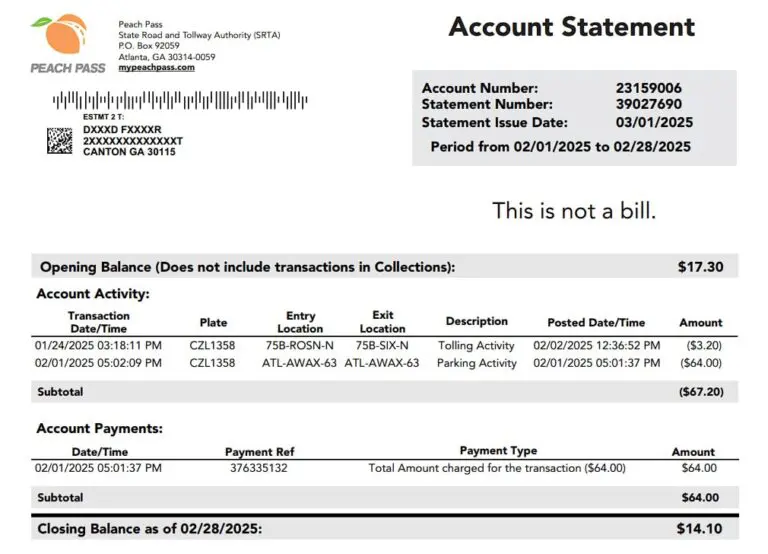
Can I pay for parking at a payment kiosk?
Peach Pass Plus members cannot utilize parking payment kiosks if they first entered the deck via Peach Pass sticker/transponder read. If you opt-out of Peach Pass Plus after entering the ATL West Deck, you will have to make payment via a credit card at the exit gate in order to exit the deck. For all other payment options, please see an ATL West Deck parking attendant for assistance.
How do I obtain a parking receipt? Will a parking ticket be issued?
If Peach Pass has your cell phone number or email address, you will automatically receive an electronica parking receipt after exiting the facility. If you do not have a cell phone number or email address on file, you can view your Peach Pass Plus transactions by logging on to your account at mypeachpass.com https://mypeachpass.com/ or by using the Peach Pass GO! Mobile App. The ATL West Deck will not issue paper parking tickets.
How do I get a refund if my credit or debit card was incorrectly charged for parking?
Please contact Hartsfield-Jackson Atlanta International Airport Parking at 404-530-6725 for all billing issues and inquiries.
How will I be charged for parking using my Peach Pass account?
Upon entry to the ATL West Parking Deck, your Peach Pass sticker/transponder will be read, and the credit/debit card associated with your Peach Pass account will be identified for payment. Upon exit from the ATL West Deck, your Peach Pass sticker/transponder will be scanned again to validate the duration of your stay and your credit/debit card will be charged accordingly.
Please note that a valid credit or debit card must be registered to your personal or corporate Peach Pass account to take advantage of the Peach Pass Plus program at Hartsfield-Jackson Atlanta Airport. Ensure that the expiration date on your registered credit/debit card is current and has not expired. Expired credit/debit cards assigned to your personal or corporate Peach Pass account will not be accepted.
Is the ATL West Parking Deck at the ATL Airport available to Peach Pass customers only?
No. The ATL West Deck is available to non-Peach Pass customers as well.
What do I do if I run into issues upon entering and exiting the ATL West Parking Deck?
Airport attendants will be on duty to assist with any issues that may arise upon entering or exiting the ATL West Parking Deck.
What if I do not want to use Peach Pass Plus to pay for Airport Parking?
To opt in or opt out of the program, log onto the mypeachpass.com website or Peach Pass GO! mobile app and make your selection under Transponders. You will see the option to select “Peach Pass Plus.” Check the box to OPT IN or uncheck the box to OPT OUT to remove your account from the Peach Pass Plus parking program.
What if I forget where I parked?
If you forget where you parked, you can go to a parking kiosk located on the 4th level and enter your license plate number into the Find My Car app or press the help button for assistance in locating your vehicle.