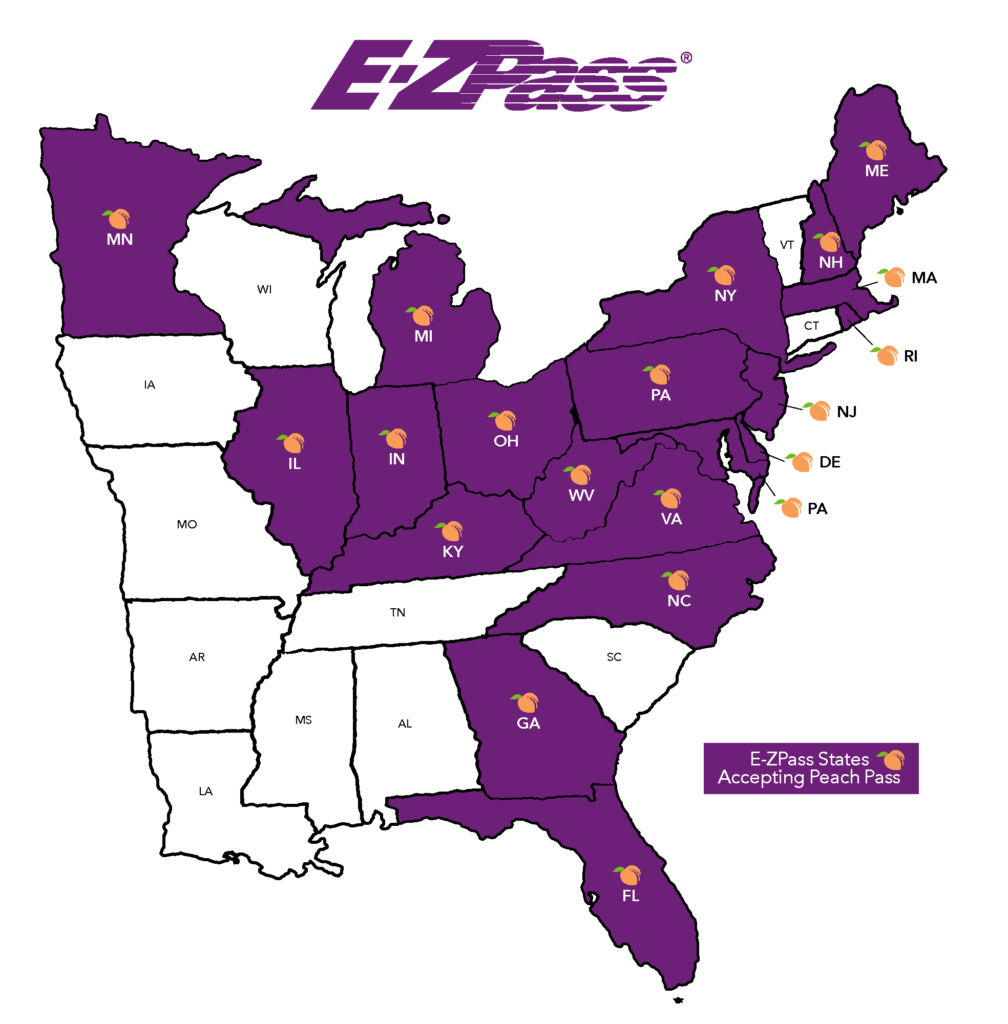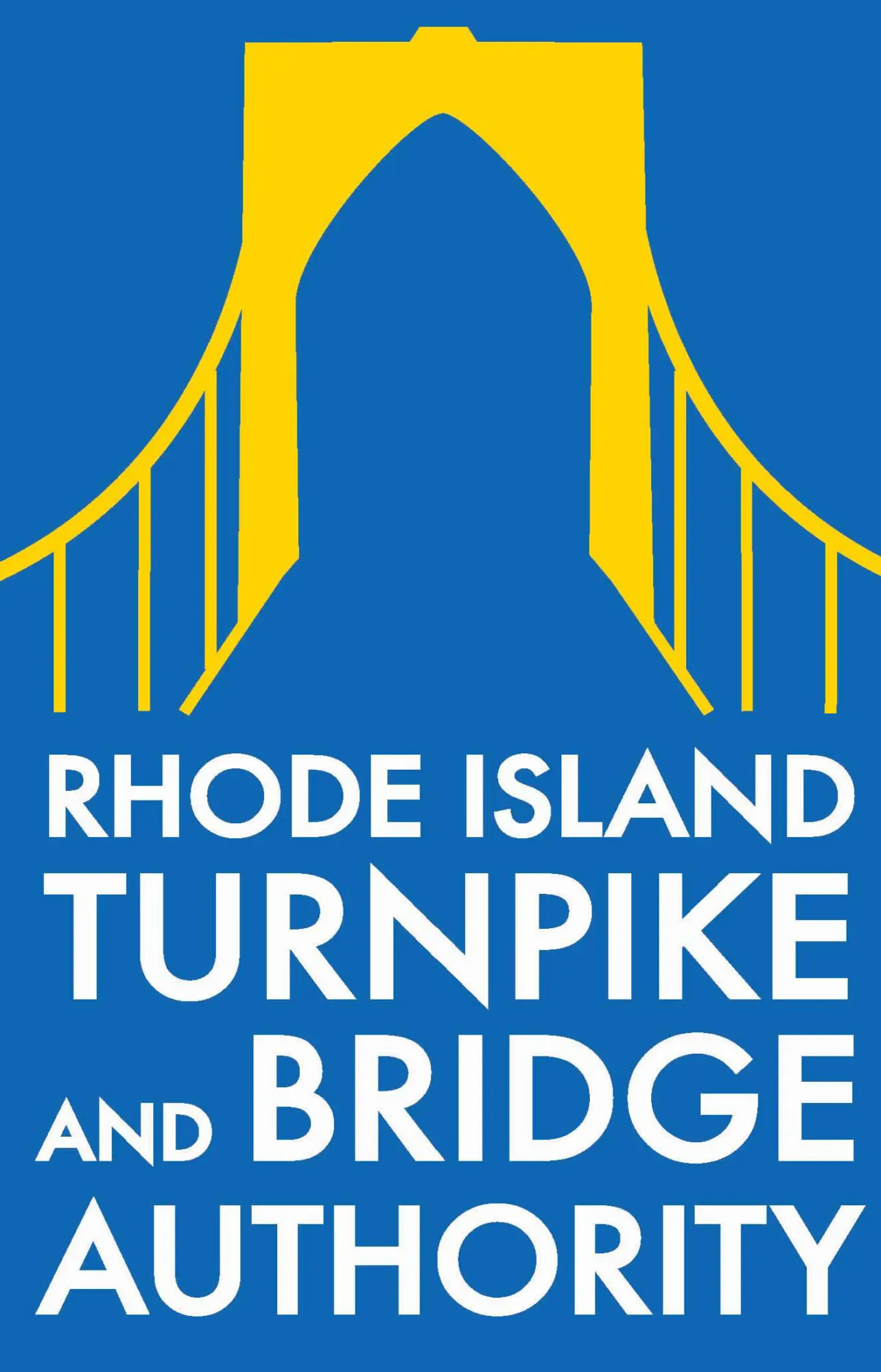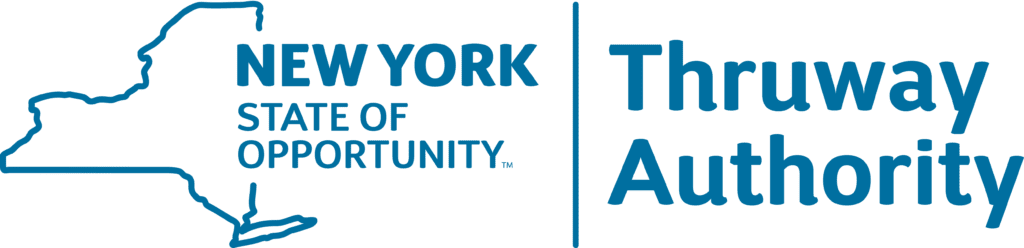Peach Pass & E-ZPass: Your Passport to Travel
Peach Pass is partnering with E-ZPass to enable account holders to travel toll roads across numerous states, using one transponder sticker and one account. With your Peach Pass, you now have a travel passport to visit cities and states across the country.
Both Peach Pass and E-ZPass operate through an electronic toll collection system, which takes cash and coins out of the toll collection process. Instead, drivers establish an account, prepay tolls, and attach a small electronic transponder sticker device to their vehicles. Tolls are automatically deducted from the prepaid account as the customer passes through the toll lane. It’s that easy!
Peach Pass customers can use their accounts in Georgia along with the following E-ZPass states: Delaware, Florida, Illinois, Indiana, Kentucky, Maine, Maryland, Massachusetts, Michigan, Minnesota, New Hampshire, New Jersey, New York, North Carolina, Ohio, Pennsylvania, Rhode Island, Virginia, and West Virginia. Please see the map highlighting the E-ZPass states now accepting Peach Pass. Look for more states to accept Peach Pass in the coming months.
Join the Peach Pass CommuteNity and share your commuting experience with us!
Sign up today and provide your helpful feedback on Peach Pass, traveling on the Georgia Express Lanes, and using your Peach Pass in E-Z Pass states. Tell us your favorite Peach Pass story about how Peach Pass gives you More: More access, More Time, and More reliability to get where you want! We would love to hear from you!
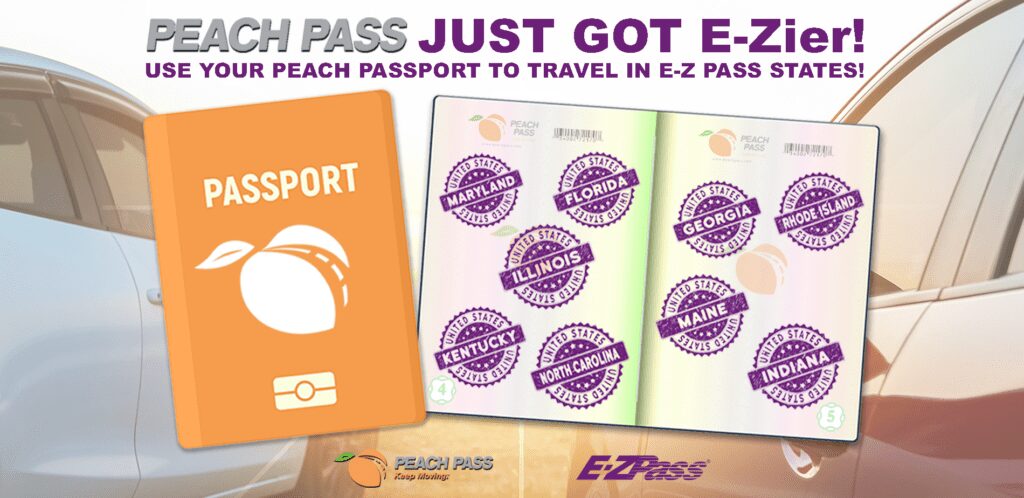
Working Together to Enhance Your Ride
Tolling agencies throughout the country are working together so drivers can travel and pay tolls hassle-free in multiple states. Customers using Peach Pass can now enjoy the convenience of traveling on toll roads without worrying about violations or paying cash. Your Peach Pass transponder is accepted in eighteen E-ZPass states with more to come.
Ultimately, the E-ZPass partnership will expand and connect Peach Pass drivers to an increased number of destinations across the country using only their Peach Pass transponder from state to state. Whether traveling local express lanes, planning an out-of-state vacation, or visiting family, Peach Pass is now your passport to a fast, reliable, and convenient traveling experience.
Participating State Toll Agencies
Peach Pass transponders are interoperable, meaning they can also be used as payment for tolls in certain states. Instead of the inconvenience of coins, tokens, and tickets, E-ZPass allows you to pay tolls electronically as you pass through specially equipped toll lanes. Below is a list of participating state toll agencies which accept Peach Pass thru its partnership with E-ZPass. More states will be added soon!
Still Have Questions?
Contact us at 1-855-PCH-PASS (724-7277) to learn more about Peach Pass and our interoperability efforts with E-ZPass. Find out where Peach Pass works today!
Didn’t find the answers you were looking for?
Check out our FAQ section for helpful information and quick
solutions to your questions.
solutions to your questions.