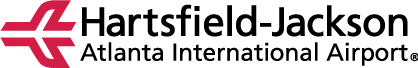How the Program Works
The Peach Pass Plus parking program works by charging your parking fees directly to the primary credit or debit card associated with your Peach Pass account. Parking charges are calculated by the facility based on posted rates. If you have a card already set up to auto-replenish your account, you can now use Peach Pass Plus parking at our partner locations.
Currently, Peach Pass customers can use their Peach Pass to park at Hartsfield-Jackson Atlanta International Airport’s West Parking Deck and enjoy access to 5,700 parking spots. The Peach Pass Plus parking program will continue to grow with additional parking sites, so please check this website for updates/new locations.
Peach Pass Plus Parking is easy as 1,2, 3
Peach Pass Plus Parking is easy as 1,2, 3. If you don’t already have auto-replenishment on your Peach Pass account, you can set up auto-replenishment on your Peach Pass account and opt in to Peach Pass Plus in three easy steps:
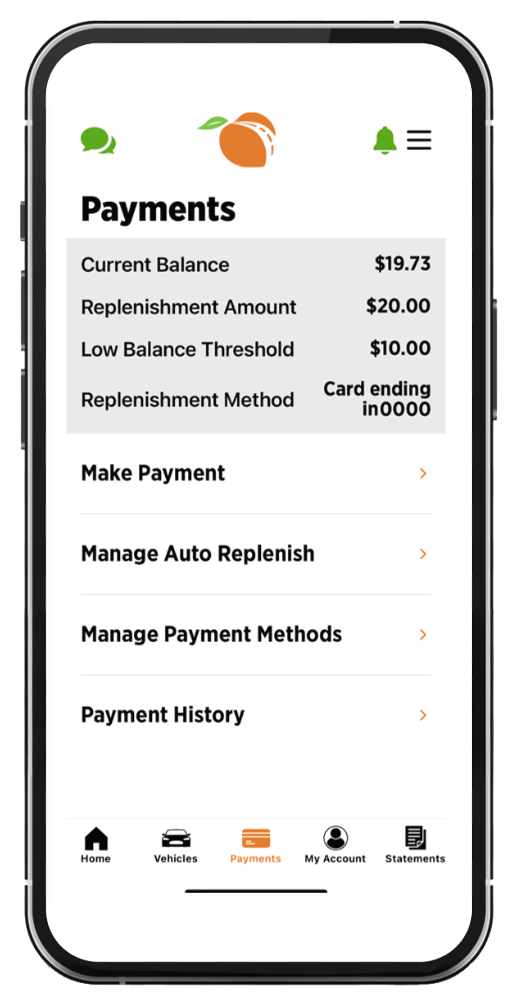
-
Add a credit card or debit card to your Peach Pass account via the mypeachpass.com website or on the Peach Pass GO! mobile app under “Payments.”
-
Activate automatic replenishment on the mypeachpass.com website or on the Peach Pass GO! mobile app. Click on Payments -> Manage Auto Replenish.
-
Look for the Park with Peach Pass+ logo when entering and exiting parking facilities.

There’s nothing you have to do other than drive into the parking facility. A parking receipt will be sent to the cell phone number or email address on file after your credit or debit card is charged for your parking activity. Please confirm that the cell phone number, email address, and credit or debit card on your account are correct and not expired prior to arriving at your parking destination. The parking charge will also appear on your account activity statement. NOTE: You will NOT be billed twice. You will be charged only on the credit or debit card associated with your account. If you wish to opt-out of the Peach Pass Plus parking program, please log in to your Peach Pass account to opt-out of the Peach Pass Plus program.
NOTE: Existing funds on your Peach Pass account will NOT be used for parking fees. All parking fees will be paid using the primary credit or debit card registered to your Peach Pass account. Please be sure that the primary card on file is active with enough funds to pay for parking prior to entering any partner parking facility.
Peach Pass Plus – Opt In/Out
If your personal or corporate Peach Pass account is automatically replenished either through a credit or debit card, then you are enrolled in Peach Pass Plus as a Peach Pass Plus member.
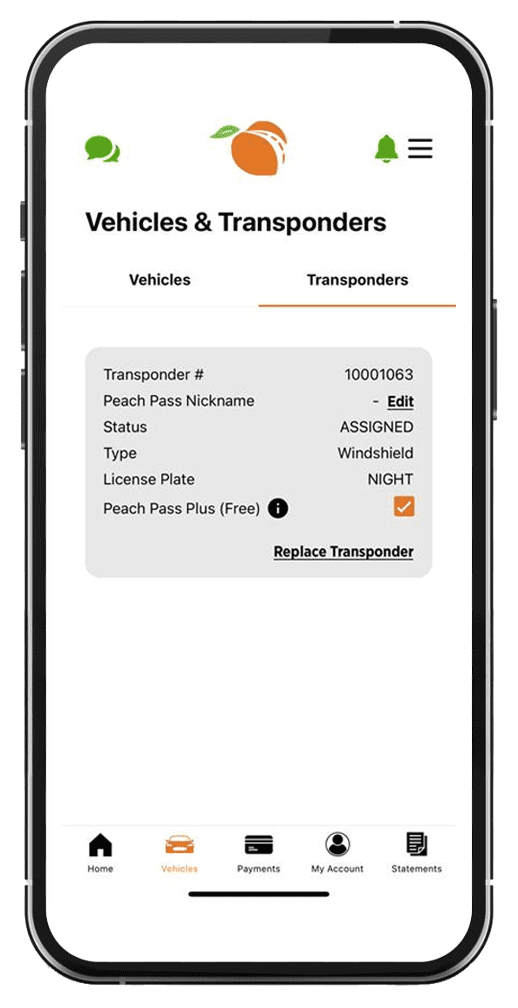
OPT IN/OUT Peach Pass Plus – Steps
If you would like to OPT IN/OUT of the Peach Pass Plus program, please use the following instructions:
- Go to either the mypeachpass.com website or Peach Pass GO! Mobile app.
- Log in with your account credentials (Username and Password) and you will be redirected to the Account Summary page.
- Of the tabs listed, go to Vehicles and click Transponders. You will see the option to select “Peach Pass Plus.” Check the box to OPT IN or uncheck the box to OPT OUT to remove your account from the Peach Pass Plus parking program. That’s it!
- Customers can OPT IN/OUT of the Peach Pass Plus Program whenever they so choose.
If you have any further questions, feel free to contact our customer support team.
Peach Pass Customer Service Agreement
New changes to your customer service agreement include the Peach Pass Plus Program:
Your Customer Agreement has been updated to include the Peach Pass Plus parking program.
This notification has been sent to you in accordance with section 14 of your customer service agreement that states: Changes to the Peach Pass Customer Agreement. The State Road and Tollway Authority (SRTA) shall from time to time make changes to this Customer Agreement. You agree to visit www.peachpass.com periodically to view any updates that have been made to this Agreement. SRTA may notify you of these changes via e-mail, online at www.peachpass.com, via SMS text, mail, monthly e-newsletters or other notification. The method of notification used shall be at SRTA’s sole discretion. Upon notification, by any means authorized above, of any changes to the Agreement, you shall comply with such changes. Your continued use of the Peach Pass after notification shall constitute your consent to such changes.
Peach Pass Plus Partners


Photo: ATL West Park Deck
Peach Pass account holders can now use their transponder to pay for parking at the ATL West Parking Deck in Hartsfield-Jackson Atlanta International Airport, making your travel experience even smoother. You can travel from home to lane to plane!
The Peach Pass Plus parking program allows you to enjoy contactless, cardless and ticketless entry and exit at the ATL West Parking Deck. If you’re a Peach Pass customer with a personal or corporate account and auto-replenishment turned on, you’re automatically enrolled in Peach Pass Plus.
Parking At the ATL West Deck – Click Video to Learn More
Before heading to park at the ATL West Parking Deck at Hartsfield Jackson Atlanta International Airport, it’s essential to know a few key details to ensure a seamless parking experience. Please take a moment to watch the following video, which will guide you on how to effortlessly transition from home to lane to plane with Peach Pass Plus!
Benefits of Using Peach Pass Plus at the Airport
This Peach Pass Plus parking solution offers multiple benefits to both the airport and Peach Pass customers including the following:
- Expedited entry to the ATL West Parking Deck
- Ease of use/no need to remember license plate
- Convenience of contactless/ticketless payment
- Seamless exit with automatic payment
Access the ATL West Parking Deck at Hartsfield-Jackson International Airport and go from Home to Lane to Plane.
Notice to Pre-Paid BancPass & Tolling Partners Customers:
Customers using either a Pre-Paid BancPass account/transponder or an interoperable tolling account (from a partnering state, E-ZPass, Quick Pass, Sun Pass, etc.) cannot use those accounts to park at the ATL West Parking Deck at the Hartsfield-Jackson International Airport. This benefit is for Peach Pass customers only.
Directions to ATL Airport - West Parking Deck:
The ATL West Parking Deck is located at 4199 Skytrain Way, College Park, GA 30337. The West Parking Deck is on airport premises and can be found by following directions on airport signs, in addition to inserting the address into wayfinding/mapping applications.
For additional information to get to the parking deck, please click the following link: Terminal Maps – ATL | Hartsfield-Jackson Atlanta International Airport
ATL West Parking Deck customers can access the airport using the SkyTrain and will be dropped off at the Airport’s Domestic Terminal.

Directions to Hartsfield Atlanta Airport (ATL) from the north / downtown:
- Head south and join the Highway I-85 South
- Follow the sign posts for Hartsfield Airport and take exit 18A
Directions to Hartsfield Atlanta Airport (ATL) from the south:
- Head north and take Highway I-75 North
- Take the road sign posted I-285 West
- Follow the sign posts for Hartsfield Airport and take exit 3
Directions to Hartsfield Atlanta Airport (ATL) from the east:
- Head towards the Highway I-285 south
- Take the road sign posted I-85
- Follow the sign posts for Hartsfield Airport and take exit 18A
Directions to Hartsfield Atlanta Airport (ATL) from the west:
- Head towards the Highway I-285 south
- Take the road sign posted I-85
- Follow the sign posts for Hartsfield Airport and take exit 18A

ATL West Deck parking availability at the Hartsfield-Jackson Atlanta International Airport:
Parking at the ATL West Deck can fill up quickly. To plan ahead, please visit Hartsfield-Jackson Airport’s Parking webpage and click on ATL West Parking to check the Current Lot Status for availability and alternative parking options.
Refer to ATL.com for real-time updates.
PARKING FEES

For the most updated parking rates, please visit the Hartsfield-Jackson Atlanta International Airport Parking webpage.
Options and Rates Effective January 1, 2024:
At the ATL West Deck
$3 hourly/$16 daily
For the most updated parking rates, please visit the Hartsfield-Jackson Atlanta International Airport Parking webpage.
Online Pre-paid Parking Reservation**
$14 daily plus $5 booking fee
** Pre-paid Parking reservations are paid in advance and do not go through Peach Pass Plus.
Still Have Questions?
For more information, call Hartsfield-Jackson Atlanta International Airport Parking at 404-530-6725 or the Peach Pass Customer Service Center at 1-855-PCH-PASS (724-7277).
Didn’t find the answers you were looking for?
Check out our FAQ section for helpful information and quick
solutions to your questions.
solutions to your questions.